
Unified security solutions
Advanced Protection of Your Digital and Physical Assets
C1 delivers integrated cybersecurity and physical security solutions designed to protect enterprises from evolving threats. With expert-managed services, we reduce IT burdens, optimize costs, and provide comprehensive, end-to-end protection for your business.
Learn moreComprehensive security solutions
Explore C1's integrated cybersecurity and physical security services designed to protect your enterprise end-to-end.
C1’s cybersecurity solutions deliver advanced protection across networks, endpoints, and cloud environments. Designed to ease the burden on IT teams, our services simplify security management, enhance efficiency, and proactively defend against emerging threats, ensuring your enterprise remains resilient and secure.
Learn moreC1’s physical security solutions integrate advanced surveillance, access control, and monitoring systems into a unified framework. With a focus on reducing costs and IT workloads, we provide scalable, end-to-end solutions that safeguard your people, assets, and operations with ease and efficiency.
Learn moreC1’s AI-driven security solutions empower organizations with intelligent automation, real-time threat detection, and adaptive defense mechanisms. Our AI solutions seamlessly integrate across cloud, hybrid, and on-prem environments, ensuring proactive protection while reducing IT workloads.
Learn moreEnterprise security challenges simplified
Addressing complex cybersecurity and physical security risks with ease.

Unifying fragmented security systems
Enterprises often struggle to manage disparate cybersecurity and physical security systems, leading to operational inefficiencies and security gaps. C1 offers an integrated, end-to-end security solution that unifies cybersecurity and physical security tools under one comprehensive platform. By streamlining management and monitoring through centralized systems, C1 reduces IT staff workloads while enhancing visibility and control, enabling enterprises to secure their operations efficiently.

Optimizing IT resources

Addressing sophisticated threats

Reducing security costs

Simplifying compliance management
C1’s 12-year partnership with APS has continually enhanced safety and communication across all sites.
Brian Thompson
Director of IT and Infrastructure, Albuquerque Public Schools
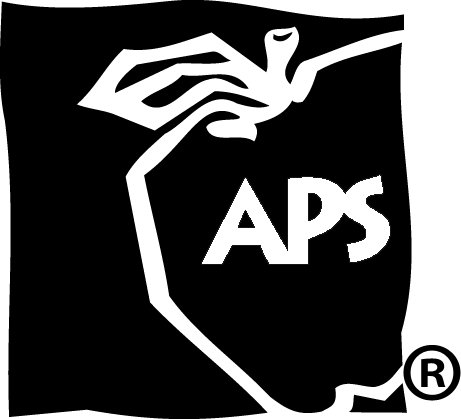
C1 sends us alerts about everything that’s happening in the cybersecurity environment. They keep us informed, help us prepare for audits and guide us through certification processes.
Jerry Beavers
Corporate Vice President of IT, Ho-Chunk, Inc.

Trusted partners in security
Cisco
The partnership between C1 and Cisco provides a unified, scalable security framework that protects organizations across cloud, network, and endpoint environments. Cisco’s Secure Firewall, Umbrella, Duo, and XDR seamlessly integrate with C1’s security advisory, managed detection and response, and compliance services to deliver real-time threat intelligence, automated security enforcement, and Zero Trust architecture. Unlike competitors that offer fragmented security solutions, C1 + Cisco ensures holistic protection with centralized visibility and automation, enabling organizations to securely scale their digital transformation initiatives.
Palo Alto Networks
By combining Palo Alto Networks’ industry-leading security platforms with C1’s proactive risk management and managed security services, organizations gain an intelligent, fully managed security ecosystem. Palo Alto’s Prisma Cloud, Cortex XDR, and Next-Gen Firewalls work seamlessly with C1’s 24/7 threat monitoring, Zero Trust consulting, and automated response capabilities to prevent, detect, and neutralize attacks before they escalate. Unlike competitors that rely on reactive security models, C1 + Palo Alto Networks delivers real-time, AI-powered protection that continuously adapts to evolving threats, ensuring business-critical assets remain secure.
Dell Technologies
The C1 and Dell partnership delivers unmatched cyber resilience by integrating Dell’s Cyber Recovery Vault and PowerProtect solutions with C1’s expert security risk assessments, compliance services, and 24/7 managed security. This ensures organizations can quickly recover from ransomware attacks, prevent data loss, and maintain business continuity. Unlike competitors that offer basic backup solutions, C1 + Dell provides an isolated, AI-driven recovery environment that protects critical assets while enabling rapid, secure restoration after cyber incidents.
Arctic Wolf
Targeted at mid-size and enterprise organizations across sectors like retail, education, and healthcare, the C1 and Arctic Wolf partnership provides organizations with continuous, expert-led security monitoring and incident response to defend against today’s most sophisticated cyber threats. Arctic Wolf’s Security Operations Center (SOC)-as-a-Service and Managed Detection & Response (MDR) complement C1’s advisory services, compliance expertise, and risk mitigation strategies to deliver round-the-clock threat visibility and rapid containment. Unlike competitors that simply provide alerts on threats, C1 + Arctic Wolf provides hands-on security operations expertise, ensuring threats are not only detected but actively mitigated in real time.
Verkada
Through the C1 and Verkada partnership, organizations can bridge the gap between physical and cybersecurity by integrating AI-powered surveillance, access control, and IoT security with C1’s expert security services and risk management frameworks. Verkada’s cloud-managed security cameras, door access systems, and environmental sensors provide real-time visibility, while C1’s compliance and managed security services ensure secure deployment and monitoring. Unlike competitors that offer siloed physical security solutions, C1 + Verkada delivers an integrated, scalable security approach that protects both digital and physical assets with centralized, intelligent threat management.

Proactively Mitigating Risk with C1
In today’s fast-evolving digital landscape, enterprises face mounting cyber threats from expanding attack surfaces, slow response times, and the challenges of shadow IT and compliance. This infographic explores these critical risks and reveals the financial impact of security incidents, affecting more than 85% of enterprise organizations annually.
Download nowC1 security solutions resources
Discover how C1 security solutions empower your enterprise protection.



Talk to an expert
Talk with C1’s experts to discuss your cybersecurity and physical security needs and explore customized solutions that enhance your security posture and safeguard your business.
Contact us



